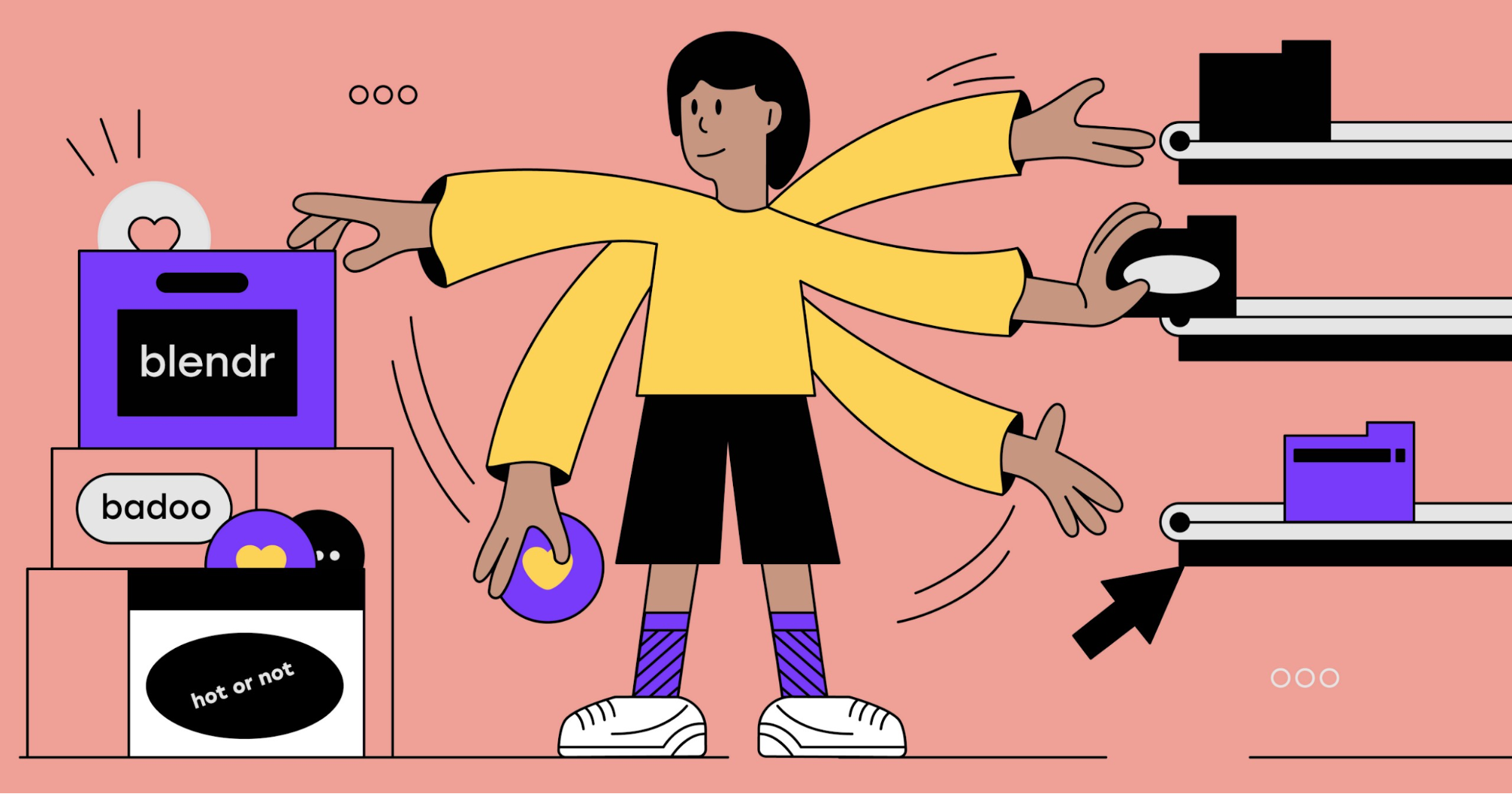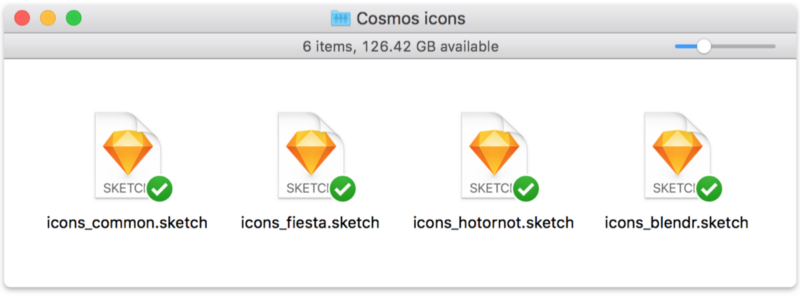TL;DR
Using a custom build script in Node JS, it is possible to manipulate a series of Sketch files, and then, using an internal Sketch tool, automatically export their assets, to generate multiple icon libraries, for multiple platforms and different brands, that support dynamic colourisation of the assets via design tokens, and also AB testing of the assets via naming convention. Easy peasy :)
Well, actually it’s not that easy, but it can certainly be done. This post is a detailed explanation of how we did it, and what we discovered along the way.
The problem we were trying to solve
At
Badoo we build a dating app. Actually, multiple dating apps. For multiple platforms (
iOS,
Android,
Mobile Web,
Desktop Web), across
multiple teams.
We use hundreds of icons in our apps. Some of them are the same across different apps, some are very specific to the brands the apps reflect. The icons are continuously evolving, in sync with the evolution of the design. Sometimes completely new icons are added, while others get updated, and still others get dropped (although, they often remain in the codebase).









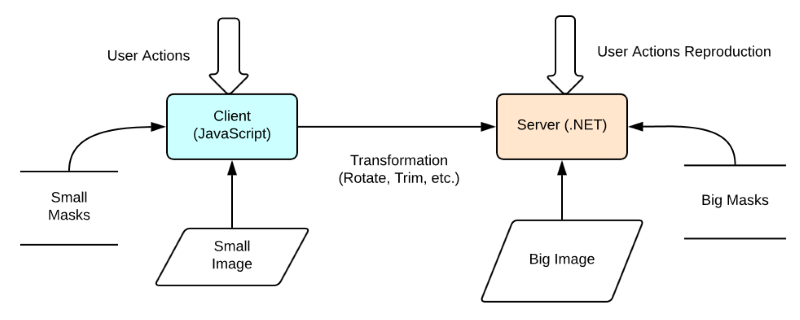
 Now user visits the page and checks out the effect. It’s cool and pleasant small feature, it catches, then user discusses it with colleagues or friends and even repeats the feature. It could be this easy, if not:
Now user visits the page and checks out the effect. It’s cool and pleasant small feature, it catches, then user discusses it with colleagues or friends and even repeats the feature. It could be this easy, if not: